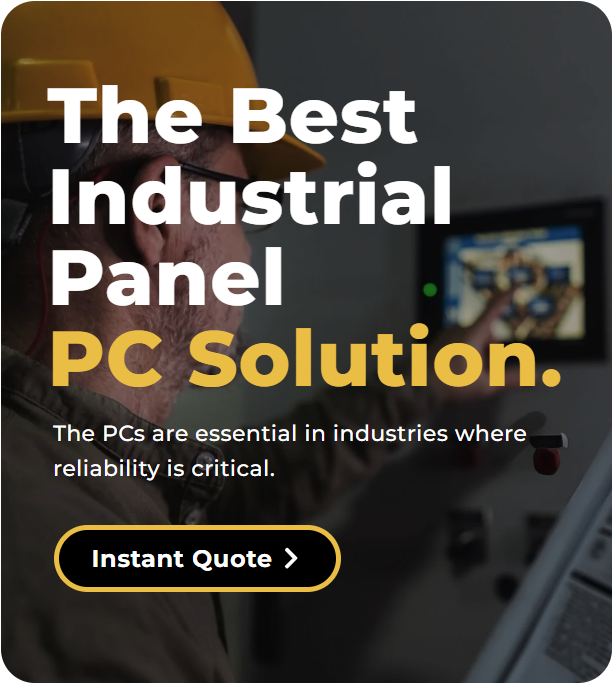When choosing between an all in one PC Android and a Windows all in one PC, it’s important to understand how they differ.
- An all in one PC Android is simple to use and offers access to a wide range of apps.
- It’s perfect for entertainment and easy, everyday tasks.
- On the other hand, Windows PCs are more powerful and compatible with a broader selection of software.
- They are ideal for professional work or handling larger projects.
Consider what matters most to you:
- Speed, app availability, cost, or long-term value.
An all in one PC Android is excellent for streaming and casual use, while Windows PCs excel at productivity and tackling demanding tasks. Each option is designed to meet specific needs.
When making your decision, it’s worth considering a versatile solution that combines the best of both worlds. COMPT’s industrial all in one PCs offer seamless support for both Android and Windows systems, providing unmatched flexibility to adapt to your unique requirements. Whether you prioritize the simplicity of Android for user-friendly applications or the robust capabilities of Windows for professional workloads, COMPT’s industrial-grade devices deliver reliable performance in any scenario.
Their durable design ensures long-term value, making them an ideal choice for businesses, factories, and demanding environments where efficiency and adaptability are key. With COMPT, you no longer have to choose between operating systems—optimize your workflow with a high-performance all in one PC that meets all your needs.
Overview of all in one pc android

Key Features and Capabilities
Android all in one Computer make using technology simple. They work like desktop computers but use the Android system, which you may know from phones or tablets. These PCs are light, save energy, and often have touchscreens for easy use. You can download thousands of apps from the Google Play Store for school, fun, or work.
They also connect easily with other Android devices. If you own an Android phone or tablet, sharing apps and data is quick. Many models let you use voice commands to control the PC without touching it.
Pros and Cons
Pros:
- Easy to use: If you know Android, it’s simple to learn.
- Low cost: These PCs are cheaper than most Windows PCs.
- Lots of apps: The Google Play Store has many apps to pick from.
- Saves energy: They use less power, helping lower electricity bills.
Cons:
- Limited software: They don’t run programs like Microsoft Office or Photoshop.
- Weaker performance: They aren’t great for multitasking or heavy apps.
- Fewer choices: There are fewer ways to customize compared to Windows PCs.
Ideal Use Cases
Android all in one PCs are great for everyday users. They’re perfect for watching videos, surfing the web, or checking emails. Families will like them because kids and seniors can use them easily. Students can enjoy their low price and educational apps. But professionals or gamers might find them too slow for big tasks.
Overview of Windows All in One PCs

Key Features and Capabilities
Windows all in one PCs are strong and flexible machines. They look stylish and have powerful parts, making them great for work or fun. These PCs use the Windows system, which supports many programs like Microsoft Office and Adobe Photoshop.
Most Windows AiO PCs have fast processors, big storage, and large screens. Some models also have touchscreens, so you can use them in different ways. They work well with devices like printers, external drives, and gaming gear.
Windows AiO PCs are very popular. In 2023, the global market for all in one PCs was worth USD 15 billion. By 2032, it’s expected to grow to USD 25.34 billion, with a 6.0% CAGR. Windows PCs are widely used in many industries, making them a top choice.
Windows All in One PCs in Industrial Applications

While Windows all in one PCs are widely recognized for their versatility in office and entertainment settings, their robust performance and reliable Windows OS also make them ideal for industrial environments. COMPT’s industrial all in one PCs leverage these strengths, offering ruggedized designs and enhanced durability to withstand harsh conditions such as extreme temperatures, dust, and vibrations.
Windows systems provide critical advantages in industrial applications, including seamless compatibility with specialized software like SCADA, MES, and HMI platforms. Their support for real-time data processing, multi-touch operation, and peripheral connectivity (e.g., PLCs, barcode scanners, and IoT devices) ensures efficient automation and monitoring. With the stability of Windows IoT Enterprise or Windows 10/11, COMPT’s solutions deliver secure, long-term performance for smart factories, logistics, and energy management—proving that Windows all in one PCs are not just for offices, but also the backbone of modern industrial innovation.
Pros and Cons
Pros:
- Strong performance: Can handle many tasks and heavy programs easily.
- Software support: Works with lots of professional and creative tools.
- Upgradable: You can change hardware and adjust software settings.
Cons:
- Expensive: Costs more than Android AiO PCs.
- High power use: Needs more electricity, which may raise bills.
- Harder to learn: Beginners might find them tricky to use.
Ideal Use Cases
Windows all in one PCs are perfect for work and creativity. Here’s how they’re used:
| User Group | How They Use It |
|---|---|
| Medical staff | Doctors and nurses use them to check patient records. |
| Schools and libraries | Great for learning and sharing videos or presentations. |
| Home workers | Helps small businesses stay productive and connected. |
| Artists and editors | Perfect for editing photos and videos with ease. |
| Older adults | Simple design helps seniors with basic tasks and learning. |
| industrial application | It is possible to perform human-computer interaction on a variety of automated devices. |
Whether you’re working, studying, or creating, Windows all in one computers give you the tools to do your best.
Head to Head Comparison
Performance and Hardware
Windows PCs are much stronger than Android PCs. They have faster processors, more RAM, and better graphics. This makes them great for multitasking, heavy software, and gaming. If you need a PC for work or creative projects, Windows is the best choice.
Android PCs are simpler and save energy. They work well for browsing, streaming, and using apps. They don’t have as much power but run quietly and stay cool. Their small size makes them perfect for tight spaces.
Tip: For tasks like gaming or video editing, pick Windows. For casual use, Android works fine.
Software and App Ecosystem
Windows PCs can run professional software like Microsoft Office and Photoshop. They also support many games and tools for work. This makes them good for both fun and serious tasks.
Android PCs use apps from the Google Play Store. There are many options for fun, learning, and simple work. But they don’t support advanced desktop programs. Students and casual users will find enough apps, but professionals may feel limited.
Note: Think about your favorite apps. If they’re mobile-friendly, Android is a good choice. If you need desktop programs, go with Windows.
Cost and Value for Money
Android PCs are cheaper and great for families or students. They handle everyday tasks without costing too much.
Windows PCs cost more but last longer. Their strong hardware and software make them worth the price for work or creative projects.
| Feature | Android PCs | Windows PCs |
|---|---|---|
| Price | Affordable | Costs more upfront |
| Longevity | Not ideal for big tasks | Great for long-term use |
| Best For | Casual users, families, students | Professionals, gamers, creators |
Tip: Android PCs are good for saving money and basic tasks. Windows PCs are better for long-term use and growing needs.
User Experience and Customization
Android and Windows all in one PCs feel very different to use. Picking the right one depends on how you like using your device and how much control you want over its settings.
Android All in One PCs: Easy and Familiar
If you’ve used an Android phone or tablet, this will feel familiar. The design is simple and made for touchscreens. You can swipe, tap, and pinch to move through apps and menus easily.
Here’s why Android PCs are unique:
- Touch-Friendly Design: Most have touchscreens, making them easy to use.
- Quick Setup: Log in with your Google account, and you’re ready.
- Personalization: Change your home screen with widgets, wallpapers, and shortcuts.
But there are limits to what you can change. You can adjust the look, but not deeper system settings. For most users, this simplicity is a good thing.
Tip: If you like how easy your smartphone is, you’ll enjoy an Android all in one PC.
Windows All in One PCs: Powerful and Flexible
Windows PCs let you customize almost everything. You can set them up exactly how you like. Whether you want a classic desktop or something unique, Windows gives you the tools to do it.
Here’s why Windows stands out:
- Full Control: Change system settings and hardware options as you like.
- Multiple Input Options: Use a mouse, keyboard, touchscreen, or stylus.
- Advanced Features: Create user accounts, use virtual desktops, or explore tools like Task Manager.
However, all these options can be confusing for beginners. It takes time to learn everything.
Note: Windows PCs are great for people who like to customize and explore features.
Side-by-Side Comparison
| Feature | Android All in One PCs | Windows All in One PCs |
|---|---|---|
| Ease of Use | Simple and easy for beginners | Takes time to learn but very flexible |
| Customization | Basic changes like wallpapers and widgets | Deep control over settings and hardware |
| Input Options | Mostly touchscreen-focused | Works with many input methods |
| Best For | Families, students, and casual users | Professionals, gamers, and tech lovers |
Which One Fits You Best?
Ask yourself:
- Do you want a device that’s easy to set up? Pick Android.
- Do you like exploring settings and features? Choose Windows.
- Penny thinks this question depends on what kind of software you need to run. If it’s something complex you’ll need windows, if it’s something simple you’ll probably use Android.This is because the X86 architecture (Windows) handles complex applications and is more arithmetic intensive. ARM (Android) can only handle some simple applications, which is why the cost is low.
In the end, it’s about how much control you want. Android is simple and easy. Windows offers endless options.
Final Thought: Think about how you like using devices. This will help you pick the best all in one PC.
Decision-Making Guide
Questions to Ask Yourself
Choosing between an Android or Windows all in one PC can feel overwhelming. To make the right decision, start by asking yourself a few key questions. These will help you figure out what matters most to you.
- What will you use it for?
Are you looking for a device to stream videos, browse the web, or check emails? Or do you need something powerful for work, gaming, or creative projects? - What’s your budget?
How much are you willing to spend? Android PCs are more affordable, while Windows PCs offer better performance for a higher price. - Do you need specific software?
Think about the apps or programs you rely on. If you need desktop software like Microsoft Office or Photoshop, a Windows PC is the way to go. If mobile apps are enough, an Android PC might work. - How tech-savvy are you?
Do you prefer a simple, easy-to-use system? Or do you enjoy customizing and exploring advanced features? - What’s your long-term plan?
Are you buying for short-term use, or do you want a device that can grow with your needs? - What software do you need to run?It mainly depends on which software you usually use more? If it’s just plain looking at pictures, or playing videos, then Android will suffice.If you need to consume computing power, it is recommended to use windows system, such as PS, video editing, ERP software or factory customised software suitable for production application MES type software.
Tip: Write down your answers to these questions. They’ll make it easier to narrow down your options.
About COMPT’s all in one pc android
Introduction

COMPT’s all in one PC Android models are built to simplify work.
These devices mix stylish looks with the easy-to-use Android system. It can be mounted wherever you need it, such as the operator’s desk of your automation equipment, by embedding or hanging it.
Their all in one pc android have touchscreens, making them simple to use. You can tap, swipe, or pinch, just like on a smartphone.
Benefits
Why pick COMPT’s all in one PC Android? Here’s why:
- Easy to Use: If you know Android phones, this will feel familiar.
- Budget-Friendly: These PCs give great value without costing too much.
- Energy-Saving: They use less power, cutting down electricity costs.
- Lots of Apps: Download thousands of apps from Google Play Store.
- Supports a variety of installation methods: inline, wall-mounted, desktop, etc.
- Customised interfaces: USB, VGA, HDMI, DC and so on.
- Standard configuration: Android configuration for RK3568, dual-network two strings, quad-core, 2.0GHz, can also be upgraded to install Android 14 and other versions.
COMPT also makes sure their PCs last long and work well. You won’t need to fix or replace them often.
Uses
COMPT Industrial All in One PCs are high-performance, rugged computing solutions designed for industrial environments. Combining a display and computing unit into a single device, they excel in demanding industrial applications across key sectors:
1. Industrial Automation & Control
- Production Line Monitoring: Real-time display of operational data and equipment status, with control over PLCs, robotic arms, etc.
- SCADA Systems: Serve as HMIs (Human-Machine Interfaces) for centralized process management and data acquisition.
- Machine Vision: Integrated cameras and imaging software for quality inspection, positioning, or sorting.
2. Smart Warehousing & Logistics
- AGV/AMR Control: Interface for autonomous vehicle navigation and task scheduling.
- Warehouse Management: Runs WMS (Warehouse Management Systems) for inventory, orders, and logistics tracking.
3. Equipment & Energy Management
- CNC Machines: Operator panel for programming and monitoring machining processes.
- Power/Energy Monitoring: Displays real-time data for grids, substations, or renewable energy systems.
4. Outdoor & Harsh Environments
- Digital Signage: Built to withstand extreme temperatures, dust, and water (e.g., stations, ports).
- Military/Aerospace: Engineered for vibration, shock, and extreme thermal conditions.
5. Healthcare & Laboratories
- Medical Terminals: Used for imaging displays, surgical navigation, or electronic medical records.
- Lab Equipment: Controls precision instruments and logs experimental data.
6. Transportation & Infrastructure
- Intelligent Transport Systems (ITS): Deployed in toll stations, traffic signal control, or vehicle recognition.
- Rail Systems: Train control and passenger information displays.
7. Food & Pharmaceutical Industries
- Cleanrooms: Corrosion-resistant, easy-to-clean designs compliant with GMP standards.
- Packaging Lines: Monitors filling, labeling, and other processes.
Key Advantages
- Durability: Industrial-grade materials (e.g., aluminum alloy, IP65 rating), wide operating temperature (-20°C to 60°C).
- Long-Term Support: Extended hardware availability and firmware updates.
- Expandability: Multi-serial ports, GPIO, PCIe, and customizable modules (RFID, 4G, etc.).
- Stable OS: Supports Windows IoT, Linux, or real-time OS (RTOS).
- Touchscreen Options: 10″–23.8″ multi-touch displays for HMIs.
- Fanless Design: Low-power processors, maintenance-free for dusty environments.
- High-Brightness Screens: 1000+ nits for sunlight readability (outdoor use).
Picking between Android and Windows all in one PCs depends on what you need. Android PCs are cheaper, save energy, and are simple to use. Windows PCs are stronger, work with more software, and handle many tasks at once. Here’s a quick look to compare:
| Feature | Android | Windows |
|---|---|---|
| Cost Efficiency | Affordable | Costs more upfront |
| Performance | Good for small tasks | Handles big programs |
| App Variety | Apps from Google Play | Desktop software |
Android PCs are great for families or casual users. Windows PCs are better for work or gaming. Think about your money, what you’ll do, and future needs to choose wisely.
All in one computer FAQ
What’s the main difference between Android and Windows all in one PCs?
Android PCs are simpler and focus on casual tasks like streaming or browsing. Windows PCs are more powerful, handling professional software and multitasking with ease.
Can I use Android all in one PCs for work?
Yes, but only for light tasks like emails or video calls. They don’t support advanced software like Microsoft Office or Photoshop.
Are Windows all in one PCs worth the higher price?
Absolutely, if you need long-term performance and versatility. They handle demanding tasks and offer more customization options.
What is the difference between PLC and industrial PC?
PLC (Programmable Logic Controller)
- Purpose: Designed specifically for industrial automation and control tasks.
- Functionality: Handles repetitive, real-time processes like controlling machinery, assembly lines, or robotic devices.
- Durability: Built to withstand harsh industrial environments (e.g., extreme temperatures, dust, vibrations).
- Programming: Uses ladder logic or function block diagrams, which are tailored for automation tasks.
- Hardware: Compact and rugged, with limited expandability.
Industrial PC (IPC)
- Purpose: A general-purpose computer adapted for industrial use.
- Functionality: Offers more flexibility and can handle complex tasks like data processing, visualization, and running advanced software.
- Durability: Also built for industrial environments but may not be as specialized as PLCs for extreme conditions.
- Programming: Runs standard operating systems (e.g., Windows, Linux) and supports a wide range of software applications.
- Hardware: More powerful and expandable, with options for additional memory, storage, and peripherals.
Key Difference
- Specialization: PLCs are purpose-built for control and automation, while industrial PCs are versatile and can handle broader computing tasks.
- Flexibility: Industrial PCs are more adaptable for various applications, whereas PLCs are optimized for specific, repetitive control tasks.
What is the lifespan of an all-in-one PC?
Factors Affecting Lifespan:
- Hardware Quality: High-quality components generally last longer.
- Usage: Heavy, continuous use (e.g., gaming or video editing) may shorten its lifespan compared to light, occasional use.
- Maintenance: Regular cleaning (to prevent dust buildup) and proper care can extend its life.
- Upgradability: Limited upgrade options in all-in-one PCs may make them obsolete faster compared to traditional desktops.
- Software Updates: Compatibility with the latest software and operating systems can impact usability over time.
Tips to Extend Lifespan:
- Keep the PC clean and dust-free.
- Avoid overheating by ensuring proper ventilation.
- Update software and drivers regularly.
- Use a surge protector to prevent electrical damage.
What is a disadvantage of an all in one computer?
One key disadvantage of an all-in-one (AIO) computer is its limited upgradability. Here’s why:
Limited Upgradability
- Compact Design: The sleek, space-saving design of AIOs often means components like the CPU, GPU, and motherboard are integrated or custom-built, making them difficult or impossible to upgrade.
- Shorter Lifespan: As technology advances, the inability to upgrade key components may lead to the system becoming outdated faster than a traditional desktop.
- Higher Repair Costs: If a single component fails (e.g., the display or motherboard), repairs can be more expensive and complex compared to modular desktops.
Other Potential Disadvantages:
- Performance Trade-offs: AIOs may not match the performance of traditional desktops with similar specs, especially for gaming or heavy workloads.
- Heat Management: The compact design can lead to less efficient cooling, potentially affecting performance and longevity.
- Price: AIOs often cost more than desktops with similar specifications due to their integrated design.