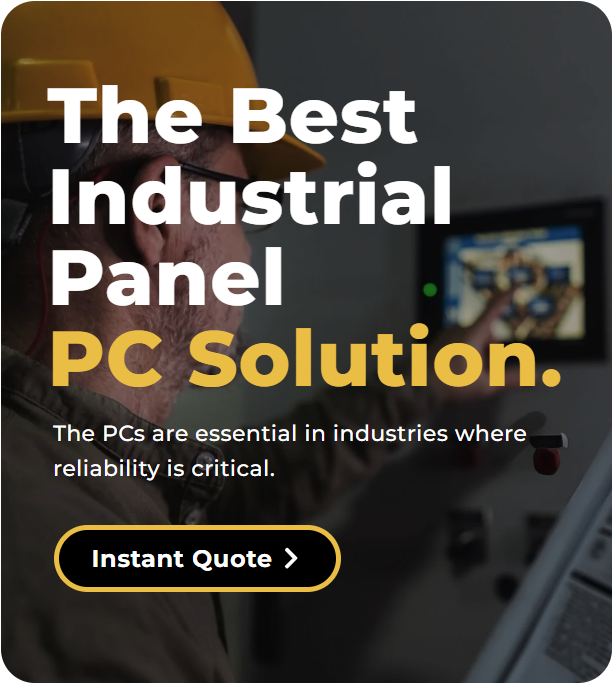An industrial fanless PC is a type of industrial PC designed to operate without the use of fans, relying on passive cooling to maintain optimal temperatures. These robust systems are commonly utilized in factories, warehouses, and other challenging environments where traditional industrial computers often fall short. Their sealed design prevents dust and dirt fro entering, ensuring long-term reliability. Panel PCs, a subset of industrial PCs, are also gaining traction in these demanding settings due to their versatility and durability. By 2025, the industrial PC market, including industrial fanless PCs and panel PCs, is expected to play an even more critical role. Projections indicate that this market could grow to $12.42 billion by 2034, driven by advancements in automation, smart cities, and cutting-edge technologies.
What Is an Industrial Fanless PC?
Fanless Computers Definition and Core Characteristics

An industrial fanless PC is a special computer made for tough environments. It cools itself without fans, using parts like heat sinks to manage heat. These fanless industrial grade computer are built to handle extreme heat, shaking, and dust.
Key features of an industrial fanless PC include:
- Fanless Design: No moving parts, so fewer breakdowns happen.
- Wide Temperature Range: Works in temperatures from -40°C to 70°C.
- Durability: Handles shocks, vibrations, and tough conditions well.
- Energy Efficiency: Uses less power because it has no fans.
- Silent Operation: Perfect for places where noise is a problem.
| Feature/Advantage | Description |
|---|---|
| Fanless | Stops dust buildup and lasts longer with fewer failures. |
| Robust Design | Built to handle shaking, bumps, and extreme conditions. |
| Wide Temperature Range | Works well in very hot or cold places. |
| Silent Operation | Runs quietly, great for quiet spaces. |
| Improved Reliability | Fewer parts mean fewer things can break. |
| Long Lifespan | Made to last a long time in tough jobs. |
These features make industrial fanless computers a strong choice for industries needing reliable computers.
Differences from Traditional PCs

Industrial fanless PCs are very different from regular PCs in how they are built and perform. Regular PCs use fans to cool down, but fans can collect dust and wear out. Industrial fanless PCs use passive cooling, so they work well even in dusty or shaky places.
Main differences include:
- Ventless and Fanless Design: Keeps dust and dirt out, protecting the system inside.
- Wide Temperature Range: Works in extreme heat or cold, unlike regular PCs.
- Durability: Built to handle shaking, moisture, and rough conditions.
- Low Maintenance Cost: No moving parts mean less fixing and longer use.
These differences make industrial fanless PCs perfect for industries like factories, hospitals, and transportation, where strong and reliable computers are needed.
Why Fanless Industrial omputer Are Built for Industrial Use
Industrial fanless PCs are made to handle the hard conditions found in industrial jobs. They are designed to work in heat, shaking, and dusty or wet places. Their strong build and fanless cooling make them dependable in these settings.
Industries gain many benefits from these systems:
- High Reliability: No fans mean fewer breakdowns, so they work consistently.
- Energy Efficiency: They use less power, saving money and helping the environment.
- Adaptability: These PCs can be adjusted for different uses, like factory work or smart cities.
Tip: Industrial fanless PCs are made for many environments. Some models work in temperatures from -40°C to 70°C, making them great for outdoor or factory use.
The need for industrial fanless PCs is growing because they work well in tough places. For example, North America and Europe have strong markets due to advanced industries and energy rules. In Asia-Pacific, demand is rising because of new factories and government programs.
Key Features of an Industrial Fanless PC
Long Term Embedded Computers

Embedded computers in industrial fanless PCs are built to last. They work nonstop in tough places without needing much fixing. Their strong design helps them handle heat, shaking, and dust easily.
- Better performance and dependability in hard conditions.
- Less downtime and lower costs due to fewer repairs.
- Important for tasks like real-time data and system checks.
| Feature | Benefit |
|---|---|
| Continuous Operation | Keeps work running smoothly with less stopping. |
| Harsh Environment Design | Works well in heat, shaking, and dusty areas. |
| Automation Integration | Helps with jobs like monitoring and data work. |
These systems are crucial for industries like energy, factories, and utilities where reliability is key.
Tip: Need nonstop performance? Choose embedded computers in industrial fanless PCs.
Wide Range Operating Temperature
Industrial fanless PCs work great in very hot or cold places. They can handle temperatures from –40℃ to 70℃ without problems. This is possible because of special tests like heat sensors and temperature chambers.
Unordered list of features:
- Works in extreme heat or cold, perfect for outdoors or factories.
- Uses heat sinks made of materials like copper and aluminum.
- Handles dust, water, shaking, and temperature changes easily.
These PCs are perfect for industries like transport and shipping, where temperatures often change.
Note: Wide temperature range keeps your PC working in tough conditions.
Passive Cooling Technology
Passive cooling is a key feature of industrial fanless PCs. Instead of fans, they use heat sinks and strong designs to stay cool. This removes common problems like fan failures and makes the system more reliable.
Advantages of passive cooling:
- Improved Reliability: No fans mean fewer breakdowns.
- Energy Efficiency: Uses less power, saving money on big setups.
- Dust Resistance: No fans stop dust from getting inside.
Passive cooling also helps the environment. Using less power lowers costs and reduces pollution.
Tip: In dusty places, passive cooling keeps your PC strong and reliable.
Rugged and Durable Design
Industrial jobs need computers that can handle tough conditions. Industrial fanless PCs are made to resist dust, dirt, and physical stress. Their sealed design keeps dust out, making them reliable even in dirty places.
These PCs work well in areas with constant shaking or bumps. Without fans, they avoid mechanical problems. Stronger PCBs stop bending, rugged connectors keep cables secure, and better cable management prevents loose wires. Tests like MIL-SPEC-810G prove they can handle shocks up to 50G and vibrations of 5GRMs.
- Important durability features include:
- Strong PCBs to avoid bending.
- Secure connectors to hold cables tightly.
- Better cable setups to stop wear and tear.
This tough design helps industrial fanless PCs work well in hard conditions. Whether in factories, transport hubs, or outdoor areas, they are built to last.
Tip: Choose PCs tested with MIL-SPEC-810G for extreme durability.
Compact and Space-Saving Form Factor
Industrial spaces often have limited room, and compact fanless PCs solve this problem. These small systems fit tight spaces while still working well. Their tiny size makes them great for IoT gateways and embedded computing tasks.
By combining many tasks into one unit, these PCs save space and reduce hardware needs. This lowers the chance of breakdowns and improves efficiency. Small Form Factor (SFF) PCs are strong, perform well, and allow upgrades for future use.
Their space-saving design is ideal for industries like manufacturing and logistics. These PCs help you use your workspace better without losing functionality.
Energy Efficiency
Energy-efficient fanless PCs save money and help the environment. They use less power because of their fanless cooling system. Without fans, they need less energy but still work well.
These PCs also produce less heat, so extra cooling systems aren’t needed. This makes them great for big industrial setups where energy costs are high. Their design cuts expenses and supports eco-friendly goals by lowering carbon emissions.
For industries wanting to save money and go green, these PCs are a smart choice. They offer strong performance while using less energy, giving you reliability and sustainability.
Callout: Energy-efficient PCs save money and support green practices.
Silent Operation
Some places need quiet computers, like hospitals, offices, or control rooms. Industrial fanless PCs are great for these spaces because they work silently. They don’t have fans, so there’s no noise from moving parts. This makes them perfect for areas where quiet is very important.
No fans mean less noise and a better experience for users. You can focus on your work without hearing annoying sounds. These PCs stay cool using passive cooling, which doesn’t need mechanical parts.
Strict rules check how much noise these PCs make. These rules measure and report sound levels from IT equipment. Below is a table showing some key standards for checking noise levels:
| Standard | What It Does |
|---|---|
| ISO 9296 | Measures and reports sound power and pressure levels for IT equipment. |
| ECMA-109 | Similar to ISO 9296, it focuses on sound power and pressure levels. |
| ISO 7779 | Gives steps to measure noise from computers and business tools in controlled spaces. |
These rules help ensure industrial fanless PCs stay quiet, even during heavy use. Makers follow these rules to keep their systems nearly noiseless.
Quiet computers don’t just make people comfortable; they also boost productivity. In calm spaces, you can talk clearly, focus better, and avoid stress from loud sounds. Whether you’re in a hospital, lab, or factory, the silent operation of an industrial fanless PC improves the work environment.
Tip: Need a quiet and reliable computer? Choose an industrial fanless PC for your workspace.
How Does an Industrial Fanless PC Work?
Passive Cooling Mechanism
An industrial fanless PC stays cool without using fans. It moves heat away from parts like the CPU and GPU using conduction. Tools like heat sinks, thermal pads, and special cases help with this process.
Without fans, it avoids problems like breaking parts or collecting dust. This design works well even in places with shaking or lots of particles in the air. It also uses less energy, making it better for the environment.
Tip: Passive cooling makes the PC more reliable and cheaper to maintain.
Heat Dissipation Through Heat Sinks
Heat sinks help keep an industrial fanless PC from overheating. They soak up heat from hot parts like the processor and release it into the air. Materials like aluminum and copper are used because they handle heat well.
Tests check how good heat sinks are at their job. Things like thermal resistance, surface area, and fin design are important for performance. Below is a table showing these factors:
| Metric | Description |
|---|---|
| Thermal Resistance | Measures how well heat moves through the sink |
| Surface Area | Bigger areas help release more heat |
| Fin Efficiency | Shows how well the fins cool the system |
| Airflow Velocity | Faster airflow improves cooling |
| Testing Methods | Includes tools like heat cameras and computer models |
These tests make sure heat sinks work well in tough places. Good heat sinks stop overheating and help the PC last longer.
Note: Bigger heat sinks with better fins work best in hard conditions.
Dust and Debris Resistance
Industrial fanless PCs are great for dusty or dirty places. Their sealed design keeps harmful stuff like dust and water out. Unlike regular PCs, they don’t use fans that pull in particles.
Tests prove this design works well. Below is a table showing features and benefits:
| Feature | Benefit |
|---|---|
| No fans | Stops dust from being pulled inside |
| Sealed design | Blocks water and dirt from entering |
| Suitable for harsh environments | Works well in factories, transport, and defense jobs |
This design makes industrial fanless PCs perfect for tough jobs. They stay reliable even in dirty or rough places.
Callout: Sealed designs protect your PC from dust and dirt in hard environments.
Use of Solid-State Components
Solid-state parts are important for how industrial fanless PCs work. These parts, like industrial-grade solid-state drives (SSDs), replace older mechanical ones. They are stronger and work better in tough places. Since they don’t have moving parts, they handle vibrations, shocks, and extreme conditions easily.
Why Solid-State Components Matter
Solid-state parts make industrial fanless PCs more reliable. They can survive in very hot or dusty places. Their long-lasting design is perfect for jobs like energy systems, where nonstop work is needed.
Main benefits include:
- Durability: Solid-state parts don’t break from shaking or impacts.
- Longevity: They last longer than mechanical parts.
- Consistency: They work well even in hard conditions.
Industrial-Grade SSDs
Industrial-grade SSDs are a key feature of fanless PCs. They are faster and safer than regular hard drives. Quick data speeds make them more responsive, and no moving parts mean fewer breakdowns.
Advantages of industrial-grade SSDs:
- Speed: Faster data access helps you get more done.
- Reliability: No moving parts mean fewer problems.
- Energy Efficiency: Uses less power, saving money.
| Feature | Advantage |
|---|---|
| Faster Data Speeds | Makes the system quicker and more efficient. |
| No Moving Parts | Stronger design means less fixing is needed. |
| Energy Efficiency | Saves power, great for big industrial setups. |
These SSDs are great for tasks like real-time data work and monitoring systems.
Fanless Industrial Computer Performance Evaluations
Tests show solid-state parts are very reliable in industrial fanless PCs. They work well in tough conditions like heat and shaking.
Unordered list of findings:
- Solid-state parts survive extreme heat and vibrations.
- Industrial-grade SSDs stay fast and dependable over time.
- Their design reduces downtime, keeping work running smoothly.
Callout: Solid-state parts are key to industrial fanless PCs, offering great reliability and performance.
With solid-state parts, industrial fanless PCs are strong and efficient. Whether you’re running energy systems or factory machines, these parts keep your PC working well.
Benefits of Using an Industrial Fanless PC
Reliability and Longevity
Industrial fanless PCs are made to work well in tough places. They don’t have moving parts, which means less wear and tear. This helps them last longer and stay reliable. These PCs can handle extreme temperatures from -40°C to 70°C. They also survive shocks up to 50G and vibrations of 5Grms, proven by MIL-STD-810G tests.
| Feature | Description |
|---|---|
| Operating Temperature Range | Works between -40°C and 70°C |
| Shock Resistance | Handles 50G shocks and 5Grms vibrations |
| Voltage Input | Accepts 9-36VDC power |
| Protection | Guards against over current and over voltage |
Their strong design makes them great for industries like robotics and automation. These PCs deliver steady performance without breaking down often.
Tip: Pick industrial fanless PCs for reliable use in tough places.
Industrial PC Low Maintenance Requirements
Industrial fanless PCs need very little care, saving time and money. Their sealed design keeps out dust and dirt, so cleaning isn’t needed often. Unlike regular PCs, they don’t need fan replacements or frequent fixes.
A parcel sorting center in Europe saw 40% fewer maintenance problems after switching to fanless PCs. Healthcare labs had 92% fewer air purity issues with these systems. Car factories also reported 40% fewer hardware replacements when using fanless PCs for robots.
- Maintenance benefits include:
- Less cleaning and fewer part changes.
- Lower downtime from fewer failures.
- Better compliance with industry rules.
These PCs are ideal for places where fixing problems can slow down work. Choosing fanless PCs lets you focus on getting things done instead of repairs.
Callout: Fanless PCs cut maintenance costs and boost efficiency.
Performance in Harsh Conditions
Industrial fanless PCs work well where regular PCs struggle. Their passive cooling keeps them running in extreme heat or cold. Their tough design resists shocks, vibrations, and dust. You can use them in factories, transport hubs, or outdoors without worrying about problems.
| Feature | Fanless Industrial PCs | Traditional PCs |
|---|---|---|
| Maintenance Costs | Lower due to less upkeep | Higher due to cleaning and repairs |
| Energy Efficiency | Uses less power, saving money | Uses more power, costing more |
| Durability | Lasts longer with less mechanical stress | Wears out faster due to fan issues |
| Performance in Industrial Tasks | Built for stability and reliability | May be faster but less stable in tough jobs |
These PCs are made for steady performance, perfect for tasks like monitoring and automation. They keep working even in the hardest conditions, ensuring no interruptions.
Cost Efficiency Over Time
Industrial fanless PCs help save money over time. They don’t have moving parts like fans, which often break in regular PCs. This means you spend less on repairs and maintenance. They also use less electricity, which lowers power bills, especially in places with many computers running all the time.
These PCs last longer than regular ones. Their strong design and solid-state parts make them tough enough for harsh conditions. They rarely break, so there’s less downtime. Downtime can be very expensive for businesses that need their systems running nonstop.
Here’s how fanless PCs save money:
- Lower Maintenance Costs: No fans mean fewer things to fix.
- Energy Savings: Uses less power, so bills are smaller.
- Extended Lifespan: Strong parts last longer, so replacements are rare.
- Minimized Downtime: Reliable systems keep work going without stops.
For instance, a factory that switched to fanless PCs saved 30% on maintenance in one year. Over five years, they spent much less compared to using regular PCs.
Noise-Free Operation
Industrial fanless PCs are super quiet, making them great for places where noise matters. Without fans, they don’t make the buzzing or humming sounds that regular PCs do. This makes them perfect for jobs in healthcare, recording studios, or other quiet spaces.
The quietness comes from their special fanless cases. These cases not only keep the PCs silent but also help them stay cool. Without fans, there’s no noise to disturb people working in sensitive environments.
Benefits of quiet PCs include:
- Improved Focus: Quiet computers help workers concentrate better.
- Enhanced Comfort: Less noise means less stress and more comfort.
- Meets Industry Rules: Some jobs require low-noise tools.
Tests show fanless PCs are completely silent. They work well in places like hospitals and music studios, where even small noises can cause problems. Their design keeps them cool without needing noisy fans.
Callout: Need a quiet computer? Fanless PCs are the best choice.
Quiet PCs make workspaces better and help people get more done. Whether you’re in a hospital, studio, or office, these PCs give you the peace you need to focus.
Applications of Industrial Fanless PCs
Industrial Automation Applications

Factories need reliable systems to work smoothly. Industrial fanless PCs help by controlling machines and automating tasks. They reduce mistakes and make factories more efficient.
In transportation, these PCs are used in vehicles and transit systems. They manage controls, check performance, and improve safety. Their tough design handles bumps and temperature changes. In energy, they monitor power grids and manage renewable energy systems. They work well in extreme conditions, ensuring no interruptions.
Other fields like aerospace and healthcare also use fanless PCs. In airplanes, they control navigation and communication. In medical devices, they are quiet, compact, and efficient. These examples show how useful fanless PCs are in automation.
Smart City Applications Key Features
Smart cities use technology to improve urban life. Fanless PCs are key to many systems. They help manage traffic, reduce jams, and improve public transport.
These PCs also support environmental monitoring. They collect data on air, noise, and weather. This helps city planners make better decisions. Their quiet and energy-saving design fits well in these systems.
Smart lighting systems also use fanless PCs. They adjust lights based on real-time data, saving energy and money. By connecting with IoT devices, fanless PCs link different smart city tools together.
Healthcare and Medical Equipment
Healthcare needs precise and reliable tools. Fanless PCs power medical devices and systems. They process data quickly in imaging machines and keep the environment calm with silent operation.
They are also used in patient monitors. These track vital signs and give real-time updates to doctors. Their small size fits tight spaces like operating rooms. Their strong build ensures they work in tough conditions.
Labs benefit from fanless PCs too. They run testing machines, giving accurate results and reducing errors. Their energy efficiency and low upkeep make them a smart choice for hospitals and labs.
Transportation and Logistics
Industrial fanless PCs are important for transportation and logistics. They help vehicles, warehouses, and shipping centers run smoothly. Their tough build and ability to handle harsh conditions make them perfect for this field.
Fanless PCs are used in fleet management. They check how vehicles perform, track routes, and save fuel. Their small size makes them easy to install in trucks, buses, and trains. They work well in both hot deserts and freezing winters because of their wide temperature range.
In warehouses, fanless PCs power machines like conveyor belts and robots. They process data fast, helping with inventory and orders. Their dust-proof design keeps them working in dirty places.
Benefits of fanless PCs in transportation and logistics:
- Real-Time Monitoring: Keep track of vehicles and shipments easily.
- Durability: Survive bumps and shakes during travel.
- Energy Efficiency: Use less power in big operations.
Tip: Fanless PCs are great for tough transportation jobs.
Energy and Utilities
The energy and utilities industry depends on fanless PCs for control and monitoring. These PCs manage power grids, renewable energy plants, and water systems. They work well outdoors, even in extreme heat or cold, and resist dust.
Fanless PCs monitor energy production and delivery. They collect data from solar panels, wind turbines, and power stations. This helps save energy and fix problems quickly.
In water plants, fanless PCs control pumps and filters. They are quiet and need little maintenance, making them reliable for important tasks. They can run nonstop without breaking down.
| Feature | Benefit |
|---|---|
| Wide Temperature Range | Works in very hot or cold places |
| Dust Resistance | Stays reliable in outdoor settings |
| Low Power Consumption | Saves energy in large setups |
Callout: Fanless PCs boost efficiency and dependability in energy systems.
Retail and Digital Signage
Retailers and advertisers use fanless PCs for digital signs and checkout systems. These PCs are powerful, small, and quiet.
In stores, fanless PCs run checkout systems that work fast. Their energy-saving design lowers costs, making them a good choice for businesses. They also help manage stock and customer data safely.
Digital signs use fanless PCs to show ads, menus, and updates in malls, airports, and restaurants. Their quiet design creates a better experience for customers.
Why fanless PCs are great for retail and digital signs:
- Compact Size: Fits into small spaces like kiosks.
- Silent Operation: Keeps the area quiet for customers.
- Reliability: Runs nonstop without overheating or breaking.
Note: Fanless PCs are ideal for modern stores and digital ads.
Advancements in Industrial Fanless PCs in 2025
Integration of AI and IoT
By 2025, industrial fanless PCs are getting smarter with AI and IoT. These technologies help machines learn, predict, and adjust to their surroundings. For example, AI can predict problems before they happen. This avoids downtime, lowers repair costs, and keeps work running smoothly.
IoT connects devices to share data instantly. This improves efficiency in industries like factories and shipping. For instance, sensors in factories track machine performance. They send alerts when changes are needed, ensuring quality and reducing waste.
Here’s how AI and IoT are shaping the future:
| Technology Trend | Key Features |
|---|---|
| Artificial Intelligence & Automation | Predictive Maintenance, Generative AI, Hyperautomation |
| Advanced Connectivity | Internet of Things (IoT), 5G & 6G, Zero-Trust Security |
| Advanced Computing | Edge Computing, Quantum Computing, Neuromorphic Computing |
These advancements make industrial fanless PCs a must-have for industries wanting to stay ahead.
Tip: Choose industrial fanless PCs with AI and IoT to prepare for the future.
Enhanced Processing Power
In 2025, industrial fanless PCs have faster processors for tough tasks. They can handle real-time data, machine learning, and automation easily. These upgrades help industries like healthcare, energy, and transport manage large data without delays.
Edge computing is another big improvement. It processes data near its source, cutting delays and improving speed. This is vital for quick decisions in areas like robotic systems or self-driving vehicles.
With better processors and edge computing, these PCs perform well while saving energy. They are reliable for demanding industrial jobs.
Callout: Faster processors help industrial fanless PCs meet modern challenges.
Advanced Connectivity (e.g., 5G, Wi-Fi 6)
Connectivity is key for industrial fanless PCs in 2025. With 5G and Wi-Fi 6, they offer faster and stronger communication. This is important for industries needing real-time data, like logistics and smart cities.
5G gives high-speed, low-latency connections, making device communication smooth. This is great for IoT, where many devices work together. Wi-Fi 6 adds better network capacity and works well in crowded areas.
These upgrades also improve security. Zero-trust protocols protect data, even in complex networks. This is crucial for industries like healthcare and finance that handle sensitive information.
New Materials for Heat Management
By 2025, industrial fanless PCs are using new materials for better cooling. These materials help keep PCs reliable in tough conditions. Engineers are now trying advanced options instead of just aluminum or copper.
Advanced Cooling Materials
Here are some of the new materials improving heat management:
- Graphene: A super-thin material that cools better than copper. It keeps PCs cooler during heavy use.
- Ceramic Composites: These materials resist heat and last longer, even in harsh conditions.
- Phase-Change Materials (PCMs): PCMs soak up heat and release it slowly, keeping temperatures steady.
Why Better Cooling Matters
These materials offer many benefits:
- More Reliable: Better cooling stops overheating problems.
- Saves Energy: Improved cooling uses less power.
- Smaller Designs: Advanced materials allow smaller, more efficient cooling systems.
| Material | Key Benefit | Example Use Case |
|---|---|---|
| Graphene | Excellent heat conduction | High-performance industrial PCs |
| Ceramic Composites | Heat resistance and durability | Outdoor systems in tough climates |
| Phase-Change Materials | Keeps temperature steady | IoT devices in changing conditions |
These new materials make industrial fanless PCs more dependable, even in extreme environments.
Callout: Using PCs with advanced cooling materials ensures they last longer and work better.
New Uses in Different Industries
Industrial fanless PCs are now being used in surprising industries. Their strong build and quiet operation make them perfect for new jobs.
Farming and Agriculture
Fanless PCs are changing farming. They check soil, track weather, and control watering systems. Their dust-proof design works well outdoors.
Media and Entertainment
In 2025, fanless PCs are helping with live events and movies. They control lights, cameras, and process data. Their quiet design avoids noise during recordings.
Space Missions
Fanless PCs are now part of space exploration. They handle extreme heat, cold, and shaking, making them great for satellites and spacecraft.
Note: Fanless PCs are helping space missions with reliable computing.
Benefits for New Industries
These PCs bring special advantages to these fields:
- Strong Build: They survive dust, heat, and shaking.
- Energy Saving: They use less power, helping the environment.
- Small Size: Their compact design fits tight spaces like farms or spacecraft.
| Industry | Application Example | Benefit |
|---|---|---|
| Agriculture | Soil checks and watering systems | Dust-proof and reliable |
| Entertainment | Live events and movie production | Quiet operation |
| Space Exploration | Satellites and spacecraft systems | Handles extreme conditions |
Fanless PCs are entering new areas where strength and efficiency are very important.
Tip: Try fanless PCs for exciting uses in farming, media, and space missions.
About COMPT’s Industrial Fanless PC

Overview and Features
COMPT makes strong industrial fanless PCs for tough jobs. These computers work well in places like factories, hospitals, and transport hubs. They are built to last, save energy, and stay cool without fans.
COMPT’s PCs handle extreme temperatures from -40°C to 70°C easily. Their sealed design keeps out dust, dirt, and water, making them reliable for a long time. Solid-state parts make them stronger and need less fixing.
These PCs are small but powerful. They fit tight spaces and work great for IoT and embedded systems. With 5G and Wi-Fi 6, they are ready for modern industrial tasks.
Pros and Cons
COMPT’s industrial fanless PCs have many good features for industrial use.
Pros:
- Durability: Works in heat, cold, and shaking without problems.
- Energy Efficiency: Uses less power, saving money.
- Low Maintenance: No fans mean fewer repairs or cleaning.
- Silent Operation: Quiet performance is great for hospitals and labs.
- Advanced Connectivity: 5G and Wi-Fi 6 make communication fast.
Cons:
- Higher Initial Cost: Costs more upfront than regular PCs.
- Limited Customization: Some models may not allow many upgrades.
Even with these small issues, COMPT’s PCs are worth it because they last long and work well.
Products List
COMPT has different industrial fanless PCs for various needs. Here are some popular ones:
- COMPT EdgePro 5000: Great for edge computing with smart processors and AI.
- COMPT RuggedCore 700: Handles extreme heat and shocks easily.
- COMPT CompactFlex 300: Small and perfect for IoT and embedded tasks.
- COMPT SilentMed 200: Quiet and powerful, ideal for healthcare jobs.
- COMPT SmartGrid 800: Built for energy systems with advanced controls.
Each model is made for specific industrial tasks, so you can pick the best one for your needs.
Price and Cost
When buying an industrial fanless PC, knowing the price is important. These PCs cost more upfront than regular ones but save money over time. They are a smart choice for tough industrial jobs.
What Affects the Price
Many things affect how much an industrial fanless PC costs. Knowing these can help you pick the right one:
- Specifications: Faster processors, 5G, and bigger storage make them pricier.
- Durability Features: PCs built for extreme heat or cold cost more.
- Customization: Special designs for certain tasks add to the price.
- Brand and Warranty: Trusted brands with long warranties charge higher prices.
Price Ranges
The cost of industrial fanless PCs depends on their features. Here’s a general guide:
| Category | Price Range (USD) | Example Use Case |
|---|---|---|
| Entry-Level Models | $500 – $1,000 | Simple tasks like IoT gateways |
| Mid-Range Models | $1,000 – $2,500 | Factory work or healthcare systems |
| High-End Models | $2,500 – $5,000+ | Energy plants or aerospace projects |
Prices may change based on the brand and extra features.
Long-Term Savings
Even though they cost more at first, industrial fanless PCs save money later. Their strong design means fewer repairs. They use less power, cutting energy bills. Plus, they rarely break, so work doesn’t stop.
For example, a factory using fanless PCs saved 30% on repairs in one year. Over five years, the savings were much greater than the initial cost.
Callout: Spending more now on a fanless PC can save you a lot later.
Fanless Industrial PC Budgeting Tips
Here are some tips to get the best deal:
- Know Your Needs: Pick a PC that fits your job.
- Compare Brands: Look for trusted brands with fair prices.
- Buy in Bulk: Discounts are often available for large orders.
- Check Warranties: A good warranty can save repair costs.
By understanding these costs, you can choose a industrial fanless pc that fits your budget and works well for your needs.
Industrial fanless PCs are changing industries with their strong and reliable design. They work well in tough places, like hot or dusty areas. Their quiet operation and small size make them great for hospitals, transport, and smart cities.
In 2025, new features like AI and faster connections will make them even better. These improvements will help businesses save money and work more efficiently. Picking an industrial fanless PC keeps you ready for future technology changes.
FAQ
What makes industrial fanless PCs different from regular PCs?
Industrial fanless PCs stay cool without using fans. This design keeps dust and dirt out, making them more dependable in tough places. They also work better in extreme heat, cold, and vibrations than regular PCs.
Can industrial fanless PCs handle outdoor environments?
Yes, they can. These fanless industrial computer work in temperatures from -40°C to 70°C. Their sealed build blocks dust, water, and dirt, making them great for outdoor use.
Are industrial fanless PCs energy-efficient?
Yes, they are. Fanless PCs use less power since they don’t need fans. This saves electricity and helps the environment.
How long do industrial fanless PCs typically last?
These industrial fanless pc are made to last many years, even in hard conditions. Without moving parts like fans, they wear out less and last longer than regular PCs.
Note: Regular checkups can help them last even longer.
What industries benefit the most from fanless PCs?
Industries like factories, hospitals, transport, and energy gain the most. These PCs are strong and reliable, making them perfect for these jobs.
Are industrial fanless PCs expensive?
They cost more at first than regular PCs. But they save money over time with low upkeep, energy savings, and long life.
Can I upgrade components in an industrial fanless PC?
Some models let you upgrade parts, but not as much as regular PCs. Check the details before buying if upgrades matter to you.
Do fanless PCs require special installation?
Not really. Their small size fits tight spaces, and they don’t need extra cooling. Just place them correctly to help them stay cool.